Web Design Tools for Professionals in 2024

The web design industry is growing faster than ever in 2024, and as a professional, staying up to date with the right tools can make all the difference in crafting visually appealing, highly functional, and SEO-optimized websites. These tools are more than just resources—they are the cornerstone of success in today’s competitive digital landscape. Whether you're an experienced designer or new to the craft, choosing the right web design tools can dramatically enhance your workflow, improve collaboration, and increase the overall quality of your projects. Let’s take a closer look at five essential tools every web design professional should consider in 2024.
The Importance of Advanced Web Design Tools
Web design tools are indispensable for creating visually appealing, high-performing websites that cater to both users and search engines. These tools allow designers to craft sites that are not only aesthetically pleasing but also optimized for speed, responsiveness, and SEO. With more businesses relying on digital platforms to reach their audience, web design tools have become essential in building websites that enhance visibility on search engines like Google, which uses advanced algorithms to rank pages.
In addition to optimizing on-page elements such as meta tags and metadata, many of these tools offer collaboration features that enable teams to work together seamlessly, improving the overall effectiveness of the web design process. By tracking performance metrics and integrating with SEO tools, web design software helps businesses fine-tune their websites to attract more organic traffic and convert visitors into customers.
Criteria for Selecting Web Design Tools
Choosing the right web design tool depends on several factors, including ease of use, integration with other platforms, and cost. The tools should be accessible enough for both beginners and professionals to navigate with minimal effort, yet powerful enough to handle complex design tasks. Another important consideration is how well the tools integrate with other software, such as content management systems (CMS) or SEO tools. Seamless integration can streamline the workflow and improve collaboration between designers, developers, and marketers.
Cost is also a critical factor, especially for small businesses. While some tools may offer advanced features, they should still provide value without overwhelming the budget. Lastly, the tools should support SEO best practices by allowing easy management of meta tags, responsive design, and fast-loading pages, ensuring that the websites rank well in search engine results.
Top 5 Web Design Tools for Professionals in 2024
1. Figma
Figma stands out as a leader in collaborative web design, allowing multiple team members to work on the same project in real-time. This feature makes it ideal for teams spread across different locations. Designers, developers, and marketers can easily share feedback and edit design elements, fostering a dynamic environment where changes can be implemented instantly.
Figma also offers a range of plugins that enhance SEO optimization for web designs, ensuring that elements such as meta tags and metadata are correctly structured to boost visibility in search results. The platform's user-friendly interface, coupled with its ability to facilitate real-time collaboration, makes it an indispensable tool for professionals looking to streamline their design process and improve their website's search engine performance.
Collaboration and SEO EnhancementsCollaboration is key to building a website that not only looks great but also performs well in search engine rankings. Figma’s features, such as real-time editing and shared feedback loops, enhance teamwork, ensuring that every aspect of the website—from its design to its on-page SEO—is fine-tuned for optimal performance. With the ability to integrate plugins that support SEO functions like metadata management, Figma allows teams to stay aligned with SEO goals, ensuring that designs not only appeal to users but also rank well on search engines.
2. Adobe XD
Adobe XD is a comprehensive web design tool that simplifies the creation of high-quality prototypes and interactive designs. It allows professionals to create wireframes and full-fledged website designs with an emphasis on user experience, which is critical for SEO. By making websites mobile-responsive and optimizing for technical elements like fast loading times, Adobe XD helps businesses meet Google's mobile-first indexing requirements.
The platform also integrates well with search engine marketing (SEM) tools, allowing marketers to track user engagement and make necessary adjustments to improve both organic and paid traffic efforts. Its focus on user experience, combined with SEO-friendly design practices, ensures that Adobe XD remains a top choice for professionals in 2024.
User Experience and SEO IntegrationAdobe XD places a strong emphasis on enhancing the user interface and user experience, both of which are crucial factors in SEO. Websites that are easy to navigate, fast-loading, and mobile-responsive tend to rank higher on search engines. By facilitating collaboration among team members and enabling real-time feedback, Adobe XD ensures that designers can quickly implement changes that improve a website’s overall performance.
3. Sketch
Sketch has long been a favorite among web designers for its simplicity and powerful design prototyping features. It enables professionals to create high-fidelity prototypes that are essential for testing user experience and design aesthetics. By focusing on clear, structured design elements, Sketch ensures that websites are not only visually stunning but also SEO-optimized.
The platform allows for seamless collaboration between designers, content providers, and developers, ensuring that every aspect of the design process is aligned with SEO best practices. Its clean and intuitive interface makes it an excellent choice for professionals who need a robust design tool without a steep learning curve.
Prototyping and SEO Optimization ##npDesign prototyping in Sketch allows teams to visualize how users will interact with a website, ensuring that every design element contributes to a positive user experience. Since user engagement and time spent on a page can impact search engine rankings, having a design tool that supports rapid prototyping and feedback is essential. By focusing on creating designs that are both user-friendly and SEO-optimized, Sketch helps businesses achieve better rankings and more traffic.
4. Webflow
Webflow is a no-code web design tool that empowers designers to build fully functional websites without the need for programming skills. This platform is especially useful for small business owners and marketers who want to have direct control over their website design. Its drag-and-drop interface allows for quick customization, while its features for technical optimization, such as clean code and responsive design, ensure that websites perform well in search engine rankings.
Webflow also integrates seamlessly with various PPC and SEO tools, allowing users to track both organic and paid traffic, ensuring that their web design efforts contribute to a comprehensive digital marketing strategy.
No-Code Development and SEO ImpactWebflow’s no-code development capabilities open up web design to a broader audience, allowing non-technical users to create websites that are both visually appealing and SEO-optimized. By automating technical elements such as clean coding and responsive design, Webflow ensures that websites meet search engine requirements for fast loading and mobile usability, both of which are crucial for achieving high rankings.
5. Canva
While primarily known for its graphic design features, Canva has evolved into a powerful tool for web design, particularly for those focused on creating marketing materials. Canva offers customizable templates that can be optimized for search engines, allowing users to create visually striking designs that also boost visibility in search results.
Canva’s SEO-friendly design features include optimized images and well-structured metadata, both of which contribute to improved indexing by search engines. Its user-friendly interface makes it an ideal choice for professionals and marketers looking to create high-quality visuals without sacrificing SEO performance.
Graphic Design for SEOCanva’s strength lies in its ability to combine design with SEO best practices. By offering tools that allow users to create SEO-optimized images and marketing materials, Canva ensures that web designers can boost a site’s visual appeal while also enhancing its search engine performance. For professionals focused on content marketing, Canva provides an easy way to create compelling designs that drive both organic and paid traffic.
Conclusion
In 2024, web design professionals have a wide array of powerful tools at their disposal. The right tool can make all the difference in building a website that is not only visually appealing but also optimized for SEO. From Figma’s real-time collaboration features to Webflow’s no-code development capabilities, these tools offer a range of functionalities designed to enhance productivity, improve search engine rankings, and ultimately, deliver a better user experience.
By selecting the right tool based on your specific needs—whether it’s for prototyping, user experience design, or SEO optimization—you can ensure that your web design projects stand out in a competitive digital landscape. As businesses continue to prioritize their online presence, investing in the best web design tools is a crucial step towards building a successful and sustainable website.
More Articles

SQL Queries: A comprehensive guide for beginners
1 week, 1 day ago · 9 min read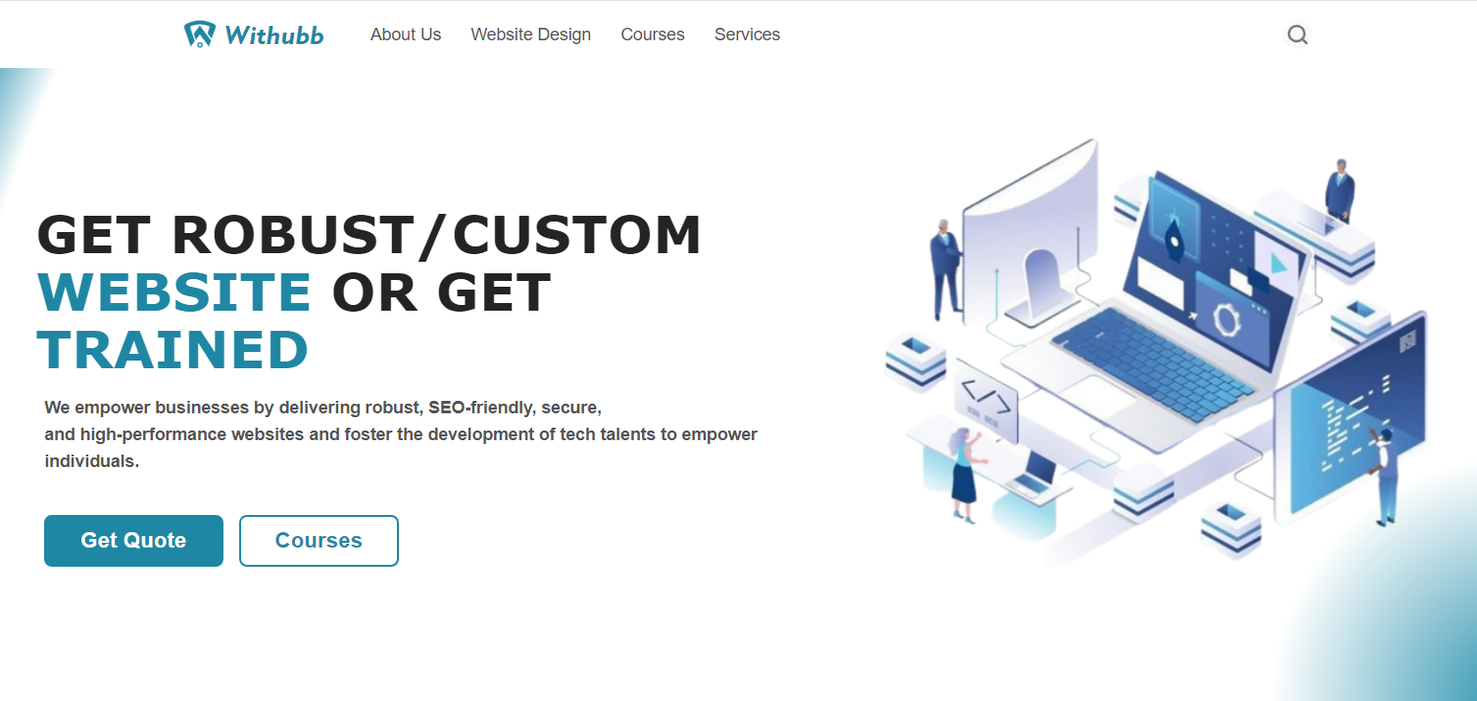
What is Withubb Ltd? ( Withubb web and IT services, features and benefits)
1 week, 3 days ago · 8 min read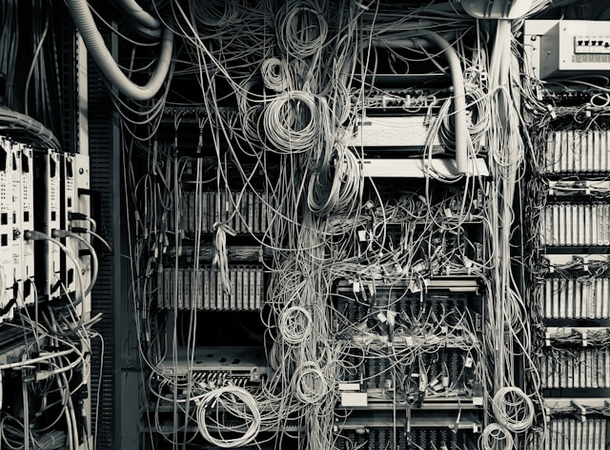
How to Set Up Django with PostgreSQL, Nginx, and Gunicorn on Ubuntu VPS Server
2 weeks, 3 days ago · 11 min read
Landing Page Best Practices for High Conversion Rates
4 weeks, 1 day ago · 8 min read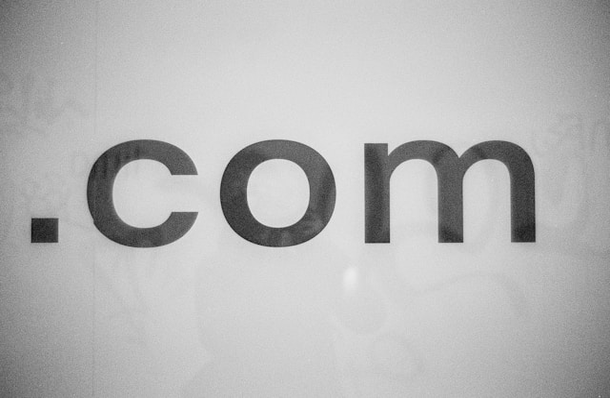
.org, .com and .net Choosing the right domain extensions
1 month ago · 6 min read
Skills to Become a Full Stack Developer in 2025
1 month ago · 11 min read
How to Choose the right Database for Your Business Website
1 month ago · 6 min read
Avoiding common programming mistakes: best practices for quality code
1 month, 2 weeks ago · 16 min read
What is Domain parking and how to earn money from it ?
1 month, 2 weeks ago · 8 min read
Steps to Building an SEO-Friendly Website
1 month, 3 weeks ago · 7 min read
x

