How to Design a Website for a Small Business on a Budget

As a small business owner, creating an online presence can feel overwhelming, especially when budget constraints are a concern. Having a website is essential for drawing in customers, building credibility, and showcasing your products or services effectively. However, many business owners face challenges when it comes to finding affordable yet high-quality web design options. This article delves into cost-effective strategies and tools that can help you design a professional and functional website for your small business without exceeding your budget. Let’s explore ways to make a lasting impact online while keeping expenses in check.
Smart Budget Allocation
When designing a website for a small business on a budget, every dollar needs to be used wisely to ensure maximum benefit. Thoughtful budget allocation will help you lay a solid foundation for a professional site. Begin by setting aside a portion of your funds for a custom domain name. This domain name will serve as your business’s unique online identity, making it easier for customers to find and remember you.
A reliable hosting provider is also crucial for a successful website. While free hosting options exist, investing in a paid hosting service can provide your site with better speed, security, and technical support—features that directly influence your site’s reliability and credibility. Additionally, account for ongoing maintenance costs, such as regular software updates, security measures, and occasional technical support. This ongoing investment helps prevent issues and keeps your website secure, functional, and appealing to visitors.
By prioritizing these key expenses—custom domain, hosting, and maintenance—you set the stage for a website that remains dependable and effective without exhausting your budget.
Exploring Free or Low-Cost Website Design Options
Finding Affordable or Free ThemesCustom themes can be costly, but you can find an array of free or budget-friendly themes on platforms like WordPress, which offer quality designs that can be tailored to suit your brand’s identity. Many of these themes come with customizable features that allow you to change colors, layouts, fonts, and other elements, helping you to maintain a unique look without paying for a custom theme. This route enables you to build a visually appealing site that remains true to your brand while keeping costs down.
User-Friendly Website Builders
Website builders such as WordPress, Wix, HubSpot, and Canva offer user-friendly tools that make it easy for anyone to design a website without coding experience. These platforms typically provide drag-and-drop editors, making customization a smooth process. Whether you’re adding images, structuring pages, or adjusting layouts, these tools let you create an attractive, functional website without hiring a developer. For small businesses, this approach is ideal as it combines ease of use with affordability, helping you get your site up and running without professional assistance.
The Importance of Mobile-Friendly Design
With a growing percentage of internet users accessing websites on mobile devices, ensuring your website is mobile-responsive is crucial. Many website builders offer mobile-friendly templates that automatically adjust to different screen sizes, guaranteeing a seamless user experience. This feature helps attract a broader audience and improves search engine rankings, as Google prioritizes mobile-friendly sites. By prioritizing mobile compatibility, your website will appear polished and accessible on all devices, allowing you to reach potential customers wherever they are.
Utilizing Plugins for Enhanced Functionality
Plugins can be a cost-effective way to add functionality to your website without hiring a developer or creating custom code. Platforms like WordPress offer a variety of plugins for different needs, including SEO optimization, social media integration, e-commerce features, and more. By using plugins, you can make your site more interactive and user-friendly, which enhances customer experience. For instance, adding a contact form plugin allows visitors to reach you easily, while an SEO plugin can improve your site’s visibility on search engines, helping you attract more organic traffic.
Affordable Website Builders for Small Businesses Selecting a cost-effective website builder is essential for budget-friendly website design. Several platforms offer affordable plans that include essentials like web hosting, domain registration, SSL certificates, and drag-and-drop design tools. Consider builders such as IONOS, Hostinger, Webador, Mozello, and DreamHost, each offering plans that are accessible to small businesses.
While each platform has its unique features, they all provide customizable templates and responsive designs that can meet various business needs. By exploring the options within your budget, you can find a builder that aligns with your requirements, allowing you to establish a professional website without overspending.
Choosing the Right Domain
Your domain name is your website’s address and plays an essential role in shaping your online identity. Selecting a custom domain instead of a generic subdomain conveys professionalism and can make your business more memorable. Keep your domain short, simple, and easy to spell. Avoid hyphens and numbers, as they can be confusing for users and difficult to recall.
Make sure your domain reflects your brand. Brainstorm a few options, check for availability, and verify that it doesn’t conflict with any existing trademarks. Once you settle on a name, register it through a reliable domain registrar to secure it for your business. A well-chosen domain will provide a strong foundation for your online presence and help make your website more recognizable and trusted.
Selecting a Reliable Hosting Provider
Quality hosting is the backbone of a dependable website. While free hosting services are available, investing in a paid provider can offer better performance, security, and customer support, all of which are essential for a small business. Look for providers that offer high uptime rates, ideally 99.9% or above, as frequent downtime can harm your brand’s reputation.
In addition to uptime reliability, prioritize providers that offer secure servers and SSL certificates to protect sensitive data. Scalability is also an important factor, as you may need to expand your hosting plan as your business grows. Reliable customer support is a significant benefit, providing you with technical assistance if you encounter any issues. A dependable hosting provider will keep your site running smoothly, allowing you to focus on your business.
The Value of Mobile-Friendly Design
Many customers will visit your website from mobile devices. Having a mobile-friendly website is vital to ensure these users have a positive experience. Search engines also consider mobile responsiveness when ranking sites, so mobile optimization can directly impact your visibility online.
Many website builders offer templates that automatically adjust for mobile devices, ensuring a seamless experience for all visitors. Consider integrating mobile-specific features, such as larger buttons, simplified navigation, and flexible layouts, to further enhance usability on smaller screens. By embracing mobile-friendly design, your site will be more accessible, improve user engagement, and potentially boost search engine rankings.
Leveraging Plugins for Functionality
Plugins are essential tools that enable you to add functionality to your website without the need for coding. Plugins are like apps for your website, offering various features and tools to improve user experience and streamline operations. Whether you need SEO optimization, social media integration, contact forms, or e-commerce capabilities, there is likely a plugin available to meet your specific needs.
To make the most of plugins for your website, consider the following tips:• Research: Take the time to research and explore different plugins available for your website platform. Look for plugins that have high ratings, positive reviews, and are regularly updated to ensure compatibility and security.
• Compatibility: Before installing a plugin, make sure it is compatible with your website platform and other existing plugins. Incompatible plugins can cause conflicts and issues that may disrupt the functionality of your website.
• Customization: Many plugins offer customization options to tailor the features to your specific requirements. Take advantage of these customization features to optimize the plugin for your business needs and branding.
• Testing: After installing a plugin, thoroughly test its functionality to ensure it works as expected and does not negatively impact other areas of your website. Regular testing and monitoring can help prevent potential issues and maintain a smooth user experience.
By utilizing plugins effectively, you can add advanced features and functionalities to your small business website without the need for expensive custom development.
Customizing Themes to Reflect Your Brand
One way to create a standout website on a budget is by customizing an affordable theme. Free or budget-friendly themes often come with customizable elements, allowing you to incorporate your brand’s colors, logo, and imagery. This approach allows your website to look professional and aligned with your branding without requiring a costly, fully custom design.
Focus on simplicity and user experience when customizing themes. Choose a layout that supports your goals, whether it’s showcasing products or highlighting services. Tailor elements like fonts, headers, and color schemes to reflect your brand. Remember, even small design changes can make a significant difference, setting your website apart and giving it a unique feel that resonates with visitors.
Ongoing Maintenance and Security Costs
Regular maintenance is necessary to keep your website secure and functional. Software updates, security patches, and bug fixes all contribute to the smooth running of your site. Failure to keep your website updated can leave it vulnerable to security threats and performance issues.
Investing in security measures, such as firewalls and malware scanners, is also essential to protect your site and customers’ data. Reliable technical support is invaluable in addressing issues quickly and effectively. By allocating funds for these ongoing needs, you ensure a dependable, secure website that serves your business well in the long run.
Summary
Designing a budget-friendly website for your small business is achievable with careful planning and strategic decisions. From choosing an affordable website builder to prioritizing mobile-friendly design, there are many ways to create an impressive, functional website that meets your needs without exceeding your budget. By investing in a reliable hosting provider, choosing a memorable domain, and customizing themes thoughtfully, you can establish a strong online presence that serves as a valuable tool for your business. Remember, thoughtful budget allocation and regular maintenance will help your website grow alongside your business, providing a solid platform for continued success.
Want to Build Something Amazing?
We prioritize your business success and we deliver faster. Our services are custom and build for scale.
Start nowMore Articles

How to fix Common Database Design Errors and Improve Performance
2 days, 18 hours ago · 17 min read
Making Money with Domain Names: A Guide to Buying and Selling Premium Domains
1 week, 3 days ago · 10 min read
Why local SEO is Important for your Business Website
1 week, 6 days ago · 10 min read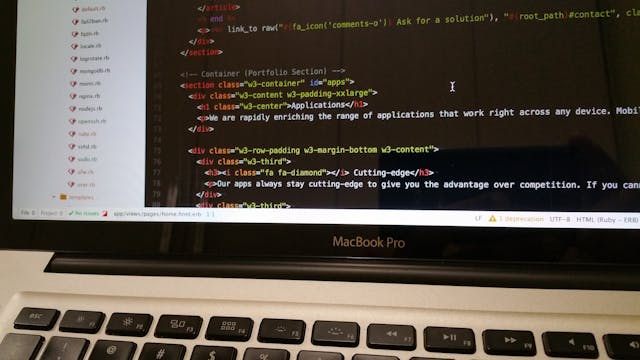
JavaScript for web development and programming. (Importance, Features, Roles of JavaScript in web development)
1 week, 6 days ago · 8 min read
How to Integrate Payment Gateways into a Website ?
2 weeks, 6 days ago · 11 min read
Object-Oriented Programming (OOP) Meaning, Principles, Benefits.
1 month ago · 7 min read
Security Best practices In web development
1 month, 2 weeks ago · 9 min read
A beginner's guide to Progressive Web Apps development (PWA)
1 month, 2 weeks ago · 5 min read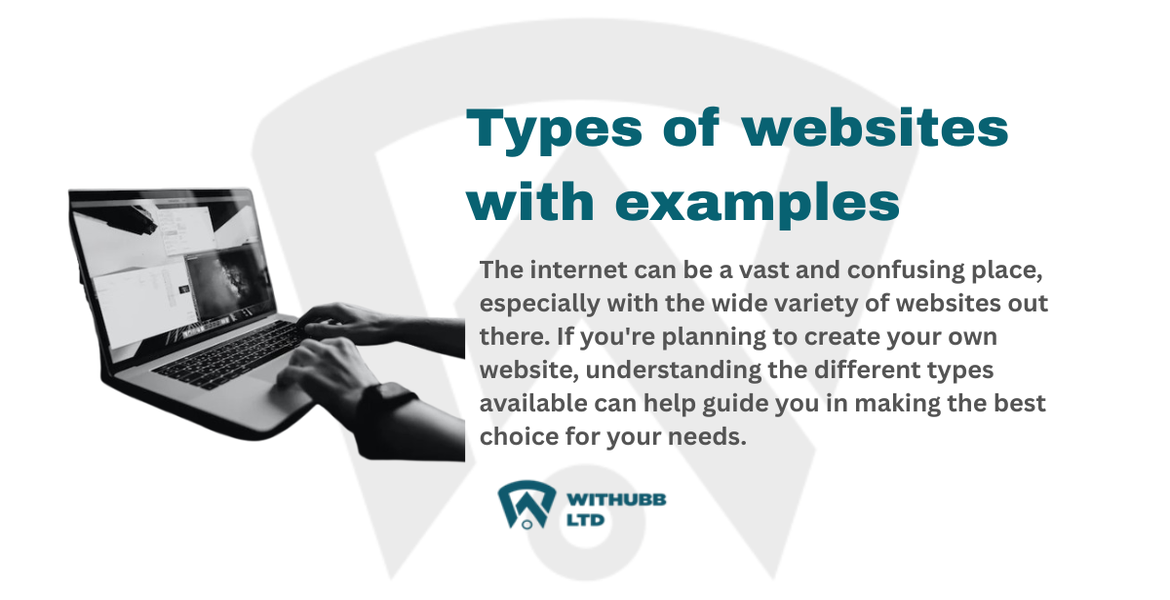
Types of websites with examples
1 month, 2 weeks ago · 10 min read
10 Hottest Website Development Trends You Can’t Ignore in 2025
1 month, 2 weeks ago · 10 min read
x
