Version control with Git and GitHub
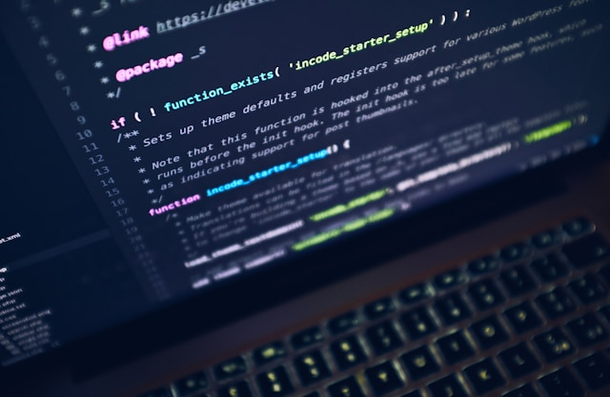
What is Version Control ?
Version control is a crucial system used to manage and track changes to files and projects over time. Imagine you're working on a project, like writing a document or coding a program, version control keeps track of every update you make, allowing you to go back to any previous version if needed. This functionality is particularly valuable in collaborative environments, as it allows multiple contributors to work on the same project without the risk of overwriting each other’s changes.
By maintaining a detailed history of changes, version control systems facilitate accountability and transparency, as every alteration is documented along with information about who made the change and when. Git, one of the most widely adopted version control systems, is commonly used in software development and other industries to ensure that projects are managed efficiently, with a clear and organized approach to handling revisions.
Introduction to Version Control with Git and GitHub
Version control is the backbone of modern software development, providing developers with the ability to track changes, collaborate seamlessly, and manage project versions efficiently. Among the plethora of tools available, Git and GitHub stand out as industry favorites, offering powerful version control capabilities and enabling effective teamwork. Moving on we will explore Version control using Git and GitHub, exploring their features, advantages, and the process of using them. So, buckle up and get ready to enhance your development workflow with these indispensable tools.
What is Git?
Git is a distributed version control system designed by Linus Torvalds in 2005. It differs from centralized systems by allowing each user to have a complete copy of the codebase locally. This decentralized approach provides autonomy to developers, enabling them to work offline and collaborate seamlessly with others. Git's popularity stems from its speed, efficiency, and ability to manage projects of any size with ease.
Decentralized Workflow
In Git, every developer has a local repository that contains the complete project history. This allows for independent work on different features without affecting the main codebase. Developers can create branches to experiment with new ideas, make changes, and merge them back into the main branch when ready. This decentralized workflow promotes collaboration and parallel development, enhancing productivity and code quality.
Version Tracking and Comparisons
Git excels in version tracking, enabling developers to monitor changes made to files over time. By recording each modification, Git provides a detailed history of the project, including who made the changes and why. This granularity allows for easy comparison between different versions, helping developers understand the evolution of the codebase and troubleshoot issues effectively.
Seamless Collaboration
The distributed nature of Git makes collaboration effortless. Developers can share their changes with others through remote repositories hosted on platforms like GitHub. By pushing and pulling changes between repositories, team members can work together on the same project, review code, and resolve conflicts smoothly. Git's robust version control capabilities lay the foundation for successful collaboration and efficient project management.
Core Concepts of Git
In Git, understanding the core concepts is essential to mastering version control. Let's dive into the three fundamental elements that make up Git: the working directory, the staging area, and the Git repository. These components play a crucial role in tracking changes, managing versions, and ensuring a smooth workflow for developers.
Working Directory
The working directory is where all the action happens. It contains the files you are actively working on and modifying. Think of it as your workspace, where you make changes, add new features, and update existing code. Any modifications you make to files in the working directory are tracked by Git and can be staged for commit.
Staging Area
Once you have made changes to files in the working directory, you can selectively choose which modifications to include in your next commit by staging them. The staging area acts as a middle ground between the working directory and the Git repository. It allows you to review your changes before committing them, ensuring that only the relevant modifications are included in the version history.
Git Repository
The Git repository is where all your committed changes are stored. It serves as a record of the project's history, tracking each commit, including who made the changes, when they were made, and why. The repository is a snapshot of the project at a specific point in time, enabling you to revert to previous versions, compare different versions, and collaborate effectively with team members.
Advantages of Git for Version Control
Git offers numerous advantages for version control, making it a popular choice among developers worldwide. Here are some key benefits of using Git:
Distributed Version Control
One of the standout features of Git is its distributed nature, allowing each developer to have a complete copy of the project's history. This decentralization enables easy access to any version of the code, promoting flexibility and autonomy in development.
Flexible Branching and Merging
Git's branching and merging capabilities are indispensable for parallel development. Developers can create branches to work on different features independently, then merge them back seamlessly. This flexibility promotes collaboration and streamlines the integration of new features.
Fast and Efficient Performance
Git is designed for speed and efficiency, even when handling large projects with extensive histories. Its performance outshines that of centralized version control systems, ensuring smooth operations and quick responses to commands.
Robust Versioning Capabilities
Git excels in versioning, allowing developers to track changes, compare different versions, and understand the evolution of the codebase. This detailed version control is crucial for team projects, enabling members to pinpoint modifications, understand their purpose, and maintain code quality.
GitHub
GitHub is a game-changer in the world of software development, providing developers with a collaborative platform that seamlessly integrates with Git. With GitHub, developers can host their Git repositories online, making it easy to share code and collaborate with team members from anywhere in the world. This web-based platform offers a wide range of features designed to streamline the development process and promote effective teamwork. Whether you're working on a solo project or part of a large team, GitHub's collaborative tools can enhance productivity and foster innovation.
One of the key features that sets GitHub apart is its robust support for collaboration among developers. GitHub facilitates collaboration through features like pull requests, code reviews, and issue tracking, allowing team members to work together efficiently and maintain code quality. Pull requests provide a structured way to propose and discuss changes, while code reviews help ensure that code meets quality standards before being merged into the main codebase. Issue tracking enables developers to manage and prioritize tasks effectively, enhancing project management and productivity.
Access control and permissions are essential aspects of any collaborative platform, and GitHub excels in providing easy access control features. GitHub allows repository owners to define access levels and permissions for team members, ensuring that only authorized individuals can make changes to the codebase. This level of control is crucial for maintaining security and preventing unauthorized modifications that could compromise the integrity of the project. By leveraging GitHub's access control features, developers can work confidently knowing that their code is secure and well-managed.
In addition to its collaborative features, GitHub offers extensive documentation and support resources to help developers make the most of the platform. GitHub's documentation is comprehensive and user-friendly, making it easy for developers to learn how to effectively use the platform's features and functionalities. The platform also fosters a strong community-driven learning environment, where developers can share knowledge, seek help from peers, and contribute to the growth of the developer community. With GitHub's support resources at their fingertips, developers can navigate the platform with ease and leverage its full potential for their projects.
Key Features of GitHub for Collaboration
GitHub offers a plethora of key features that make collaboration on projects a breeze. From pull requests to code reviews, GitHub provides tools that enhance communication and streamline the development process.
Pull Requests
One of the standout features of GitHub is the ability to create pull requests. This feature allows developers to propose changes to a repository and request feedback from team members. Pull requests facilitate code reviews and discussions, driving collaboration and ensuring the quality of the codebase.
Code Reviews
Code reviews are an integral part of the development process, and GitHub simplifies this process with its code review feature. Developers can comment on specific lines of code, suggest improvements, and discuss changes directly within the GitHub platform. This promotes collaboration, knowledge sharing, and code quality.
Issue Tracking
GitHub's issue tracking feature enables teams to manage and prioritize tasks effectively. Developers can create issues, assign them to team members, set deadlines, and track progress within the platform. This feature enhances project management and ensures that tasks are completed in a timely manner.
Project Boards
GitHub provides project boards that allow teams to organize and track tasks in a visual manner. Project boards can be customized to match the team's workflow, with columns representing different stages of development. This visual representation enhances project visibility and enables team members to stay aligned on project progress.
Discussions
GitHub's discussions feature provides a platform for team members to engage in conversations, ask questions, and share insights. Discussions can be organized by topic, making it easy for team members to find relevant information and participate in meaningful conversations. This feature fosters a sense of community within the team and encourages knowledge sharing.
Repository Hosting on GitHub
When it comes to hosting your Git repositories, GitHub emerges as a top choice among developers worldwide. GitHub provides a centralized platform for storing and managing code files, offering a seamless integration with Git for effortless repository hosting. By leveraging GitHub's repository hosting feature, developers can securely store their project files and collaborate with team members in a structured and organized manner.
Key features of GitHub's repository hosting include:Centralized Location:
GitHub serves as a centralized location for hosting Git repositories, allowing users to access their code files from anywhere with an internet connection. This centralized approach streamlines project management and facilitates easy collaboration among team members.
Effortless Integration:
GitHub seamlessly integrates with Git, enabling developers to push changes from their local Git repositories to a remote GitHub repository with ease. This integration simplifies the process of syncing code changes and ensures that all team members are working on the most up-to-date version of the project.
Version Control:
GitHub's repository hosting feature provides robust version control capabilities, allowing developers to track changes, compare file versions, and maintain a comprehensive history of their project. This version control functionality enhances code quality, facilitates troubleshooting, and promotes efficient project management.
By utilizing GitHub for repository hosting, developers can harness the power of version control to enhance their workflow, collaborate effectively with team members, and ensure the security and integrity of their codebase. With GitHub's centralized platform and seamless integration with Git, developers can streamline their development process, improve code quality, and drive innovation in their projects. Whether you're working on a solo project or collaborating with a team, GitHub's repository hosting feature offers the tools and functionality needed to succeed in the dynamic world of software development.
Collaboration Tools on GitHub
GitHub provides a plethora of collaboration tools that streamline the development process and enhance teamwork. One of the most essential features is pull requests, which allow developers to propose changes, discuss them, and merge them into the main codebase. This feature promotes transparency and facilitates code review, enabling team members to provide feedback and ensure the quality of the code.
In addition to pull requests, GitHub offers robust code review capabilities that empower teams to maintain code quality and adhere to best practices. Code reviews allow developers to scrutinize each other's code, identify potential issues or bugs, and suggest improvements. This collaborative approach not only improves code quality but also fosters knowledge sharing and continuous learning among team members.
Issue tracking is another valuable tool provided by GitHub, allowing teams to manage and prioritize tasks, bugs, and feature requests effectively. By creating and assigning issues, teams can track the progress of tasks, communicate about specific problems, and ensure that nothing falls through the cracks. This centralized approach to issue management enhances project organization and helps teams stay focused on delivering high-quality results.
GitHub's collaboration tools are designed to streamline the development workflow, promote effective communication, and foster a culture of collaboration within teams. By leveraging features such as pull requests, code reviews, and issue tracking, developers can work together seamlessly, address issues promptly, and deliver exceptional results. These tools not only enhance productivity but also cultivate a sense of camaraderie and shared responsibility among team members.
Access Control and Permissions on GitHub
When it comes to maintaining security and ensuring that only authorized team members can make changes to the codebase, GitHub offers robust access control and permission features. Repository owners have the ability to manage access control settings, allowing them to grant specific permissions to individual team members. This level of control ensures that sensitive code remains protected and only trusted collaborators can contribute to the project.
GitHub's access control features also extend to managing external contributors and maintaining a secure development environment. By defining user roles and permissions within a repository, owners can designate who can view, edit, or merge code changes. This granular control helps in preventing unauthorized modifications and maintaining code integrity throughout the development process.
In addition to user permissions, GitHub provides tools for setting branch protections, requiring code reviews, and enforcing workflow policies. These features play a crucial role in maintaining code quality, ensuring that changes are thoroughly reviewed before being merged into the main codebase. By implementing access control and permissions best practices, teams can streamline their development workflow and reduce the risk of errors or security vulnerabilities.
Overall, GitHub's access control and permission management capabilities offer a comprehensive solution for maintaining project security and promoting collaboration among team members. By leveraging these features effectively, developers can establish a secure and efficient development environment where code changes are tracked, reviewed, and merged seamlessly. With GitHub's robust access control features, teams can focus on building high-quality software while ensuring that their codebase remains secure and well-managed.
In conclusion, Git and GitHub provide developers with a robust and efficient way to manage version control in software development projects. By understanding the core concepts of Git and leveraging the collaborative features of GitHub, teams can streamline their workflow, track changes effectively, and work seamlessly together on projects. From hosting repositories to managing access control and permissions, GitHub offers a comprehensive platform for collaboration and version control. By incorporating Git and GitHub into your development process, you can enhance productivity, ensure code quality, and facilitate teamwork in your projects. So, embrace these powerful tools, explore their capabilities, and elevate your development workflow with Git and GitHub. Happy coding!
Want to Build Something Amazing?
We prioritize your business success and we deliver faster. Our services are custom and build for scale.
Start nowMore Articles

Making Money with Domain Names: A Guide to Buying and Selling Premium Domains
6 days, 18 hours ago · 10 min read
Why local SEO is Important for your Business Website
1 week, 2 days ago · 10 min read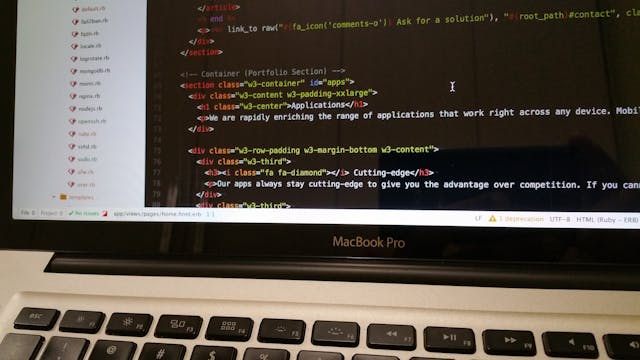
JavaScript for web development and programming. (Importance, Features, Roles of JavaScript in web development)
1 week, 2 days ago · 8 min read
How to Integrate Payment Gateways into a Website ?
2 weeks, 2 days ago · 11 min read
Object-Oriented Programming (OOP) Meaning, Principles, Benefits.
3 weeks, 6 days ago · 7 min read
Security Best practices In web development
1 month, 1 week ago · 9 min read
A beginner's guide to Progressive Web Apps development (PWA)
1 month, 1 week ago · 5 min read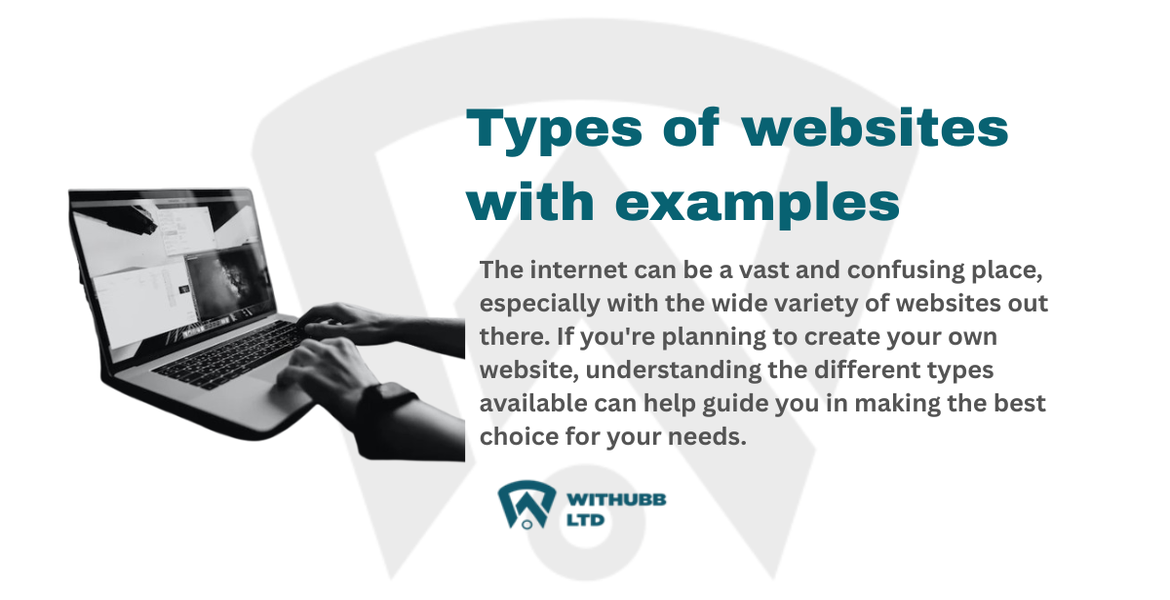
Types of websites with examples
1 month, 1 week ago · 10 min read
10 Hottest Website Development Trends You Can’t Ignore in 2025
1 month, 1 week ago · 10 min read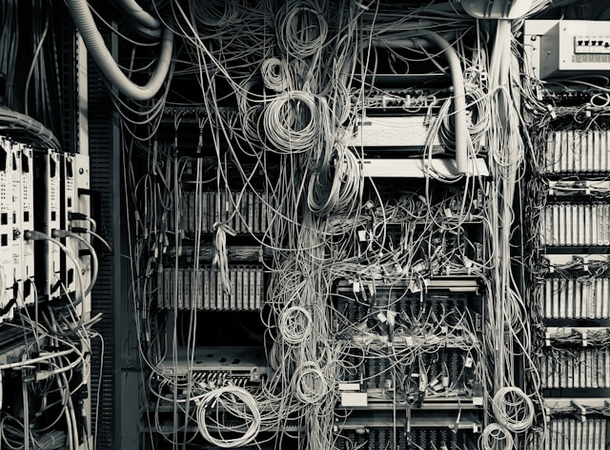
How to Set Up Django with PostgreSQL, Nginx, and Gunicorn on Ubuntu VPS Server
1 month, 2 weeks ago · 12 min read
x
