Improve Your Business Website’s Performance: Analytics for business growth.

A company’s online presence plays a critical role in its success, a well-performing website can be the key to increasing visibility, customer engagement, and sales. However, creating a website is only the beginning. To ensure that it continually delivers the desired results, businesses must focus on analyzing and improving performance. Analytics provide powerful insights that help identify areas of strength and weaknesses, allowing companies to make informed decisions. This article will explore how you can use analytics to enhance your business website's performance.
The Importance of Website Analytics
Before diving into how to use analytics to improve your website’s performance, it’s essential to understand why analytics matter. Every visitor to your website leaves behind a wealth of data. Analytics tools can collect this data and present it in a way that helps you understand user behavior, preferences, and pain points. By closely examining these insights, you can:
- Identify which pages or sections attract the most visitors.
- Determine which features are underperforming. Understand user demographics and how they navigate your site.
- Discover the channels that bring the most traffic, whether from search engines, social media, or referrals.
Armed with this knowledge, you can make data-driven decisions to improve the effectiveness of your website, optimize user experiences, and achieve your business goals.
Key Metrics to Track for Website Performance
The success of your website hinges on several key metrics that can directly influence its performance. By consistently monitoring these metrics, you will be able to identify areas for improvement and take targeted action. Some of the most important metrics to track include:
1. Traffic Sources and Volume
Understanding where your visitors are coming from is crucial. Analytics tools can help you identify traffic sources such as search engines, social media platforms, direct visits, or referrals from other websites. Knowing which sources drive the most traffic allows you to focus your marketing efforts more effectively. Additionally, monitoring the volume of traffic over time can help you assess the impact of your campaigns or website updates.
2. Bounce Rate
The bounce rate represents the percentage of visitors who leave your site after viewing only one page. A high bounce rate could indicate that visitors aren’t finding what they’re looking for, or your website may be difficult to navigate. By analyzing the pages with the highest bounce rates, you can identify opportunities to improve content, navigation, and user engagement to encourage visitors to explore further.
3. Average Session Duration
This metric tells you how long users stay on your website during each visit. The longer visitors stay, the more engaged they are likely to be. Low session duration can indicate that your content is not engaging or that visitors cannot easily find the information they need. Improving content quality, enhancing page layouts, or streamlining navigation can help increase session duration and overall user satisfaction.
4. Conversion Rate
Conversions are the ultimate measure of success for many business websites. A conversion occurs when a visitor completes a desired action, such as making a purchase, filling out a contact form, or signing up for a newsletter. By tracking conversion rates, you can determine how well your website meets its primary objectives. If conversion rates are low, analytics can help you identify potential issues, such as a complicated checkout process, unclear calls to action, or insufficient product information.
5. Page Load Speed
Page load speed directly impacts user experience and can significantly affect your website’s performance. Slow-loading pages can frustrate visitors, leading to high bounce rates and lower conversions. Analytics tools can provide insights into the average load times for your pages, helping you identify areas that need optimization. Speeding up your website can result in improved user experience and higher engagement.
Using Analytics to Optimize User Experience
One of the most valuable applications of analytics is optimizing user experience. By understanding how visitors interact with your site, you can tailor the experience to better meet their needs. Here’s how analytics can help:
1. Tracking User Behavior
Analytics tools can map out the path users take through your website. You can see which pages they visit first, how they navigate from one page to another, and where they drop off. This information can help you identify areas where users might be encountering difficulties. For example, if visitors are frequently leaving from a particular page, you might need to improve its content or layout.
2. Testing and Refining Content
A/B testing allows you to compare two versions of a webpage to see which performs better in terms of user engagement and conversions. You can experiment with different headlines, images, calls to action, or layouts. Analytics will show you which version resonates more with your audience, enabling you to make data-backed decisions when refining content.
3. Identifying Popular and Underperforming Pages
Not all content on your website will be equally popular. Analytics can show which pages receive the most traffic and which pages are often overlooked. By identifying underperforming pages, you can work to improve them by adding more engaging content, optimizing for search engines, or enhancing design elements.
4. Mobile Optimization
With more people accessing websites from mobile devices, it’s essential to ensure your site is mobile-friendly. Analytics tools can show you the percentage of users visiting from mobile devices versus desktops. If mobile traffic is high but engagement is low, it may indicate that your site is not optimized for smaller screens. Improving mobile responsiveness can enhance the user experience and boost overall performance.
Making Data-Driven Decisions for Continuous Improvement
Once you have collected and analyzed the data from your website, it’s time to take action. Continuous improvement is key to maintaining and enhancing website performance. The insights you gain from analytics can help guide these improvements. Here’s how to make the most of your data:
1. Set Clear Goals
Your analytics data is only useful if you have clear goals for your website. Whether your goal is to increase sales, generate leads, or improve user engagement, make sure your analytics efforts are aligned with these objectives. By keeping your focus on these goals, you can prioritize improvements that have the most significant impact.
2. Regularly Monitor Performance
Analytics is not a one-time task but an ongoing process. By regularly monitoring key metrics, you can quickly spot trends and adjust your strategy accordingly. Regular reviews will help you stay on top of any performance issues and ensure that your website continues to meet your business objectives.
3. Optimize for SEO
Search engine optimization (SEO) is critical for driving organic traffic to your website. Analytics tools can provide insights into how well your site is ranking on search engines and which keywords are bringing in the most traffic. By identifying gaps in your SEO strategy, you can make improvements that boost your search engine rankings and increase your visibility.
4. Improve Conversion Funnels
Your website’s conversion funnel represents the steps visitors take from entering your site to completing a desired action. Analytics tools can help you identify where visitors drop off in the funnel, whether it’s during product browsing, the checkout process, or after adding items to their cart. By addressing these problem areas, you can create a smoother user experience and improve your conversion rates.
Takeaway
By leveraging analytics, businesses can gain valuable insights into their website's performance and make informed decisions to improve results. By continuously monitoring and analyzing data, you can ensure that your website is optimized to attract and engage your target audience.
Want to Build Something Amazing?
We prioritize your business success and we deliver faster. Our services are custom and build for scale.
Start nowMore Articles

Object-Oriented Programming (OOP) Meaning, Principles, Benefits.
1 week, 2 days ago · 7 min read
Security Best practices In web development
3 weeks, 2 days ago · 9 min read
A beginner's guide to Progressive Web Apps development (PWA)
3 weeks, 2 days ago · 5 min read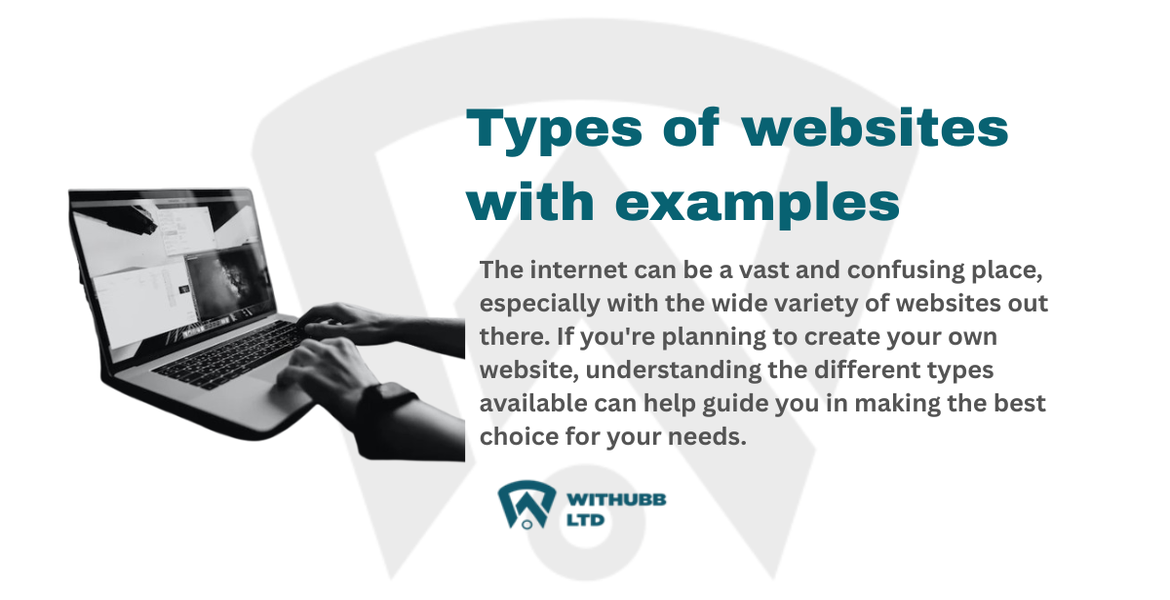
Types of websites with examples
3 weeks, 2 days ago · 10 min read
10 Hottest Website Development Trends You Can’t Ignore in 2025
3 weeks, 2 days ago · 10 min read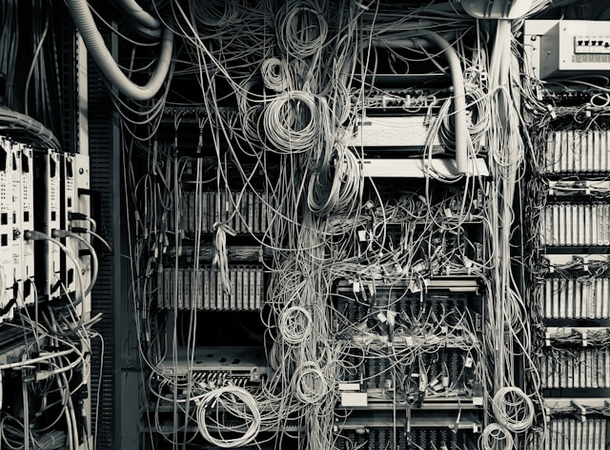
How to Set Up Django with PostgreSQL, Nginx, and Gunicorn on Ubuntu VPS Server
4 weeks, 1 day ago · 12 min read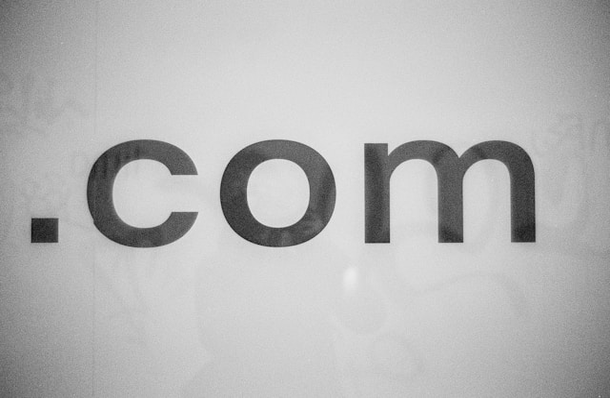
Best Domain Extension Guide: .com vs .net vs .org vs .ng (2025)
4 weeks, 1 day ago · 6 min read
Top Web Design Tools for Professionals in 2025: Best UI/UX & Development Software
4 weeks, 1 day ago · 6 min read
Top 20 resources for learning code and programming online in 2025
4 weeks, 1 day ago · 7 min read
A comprehensive guide to database backup and recovery (Tips, Strategies, Common mistakes)
1 month, 1 week ago · 12 min read
x

